Realtime VAD
Contents
Realtime VAD#
Let say you want to cut your realtime recording audio by using VAD, malaya-speech able to do that.
This tutorial is available as an IPython notebook at malaya-speech/example/realtime-vad.
This module is language independent, so it save to use on different languages. Pretrained models trained on multilanguages.
This is an application of malaya-speech Pipeline, read more about malaya-speech Pipeline at malaya-speech/example/pipeline.
[1]:
import malaya_speech
from malaya_speech import Pipeline
Load VAD model#
Fastest and common model people use, is webrtc. Read more about VAD at https://malaya-speech.readthedocs.io/en/latest/load-vad.html
[2]:
webrtc = malaya_speech.vad.webrtc()
Recording interface#
So, to start recording audio including realtime VAD, we need to use malaya_speech.streaming.record. We use pyaudio library as the backend.
def record(
vad,
asr_model = None,
classification_model = None,
device = None,
input_rate: int = 16000,
sample_rate: int = 16000,
blocks_per_second: int = 50,
padding_ms: int = 300,
ratio: float = 0.75,
min_length: float = 0.1,
filename: str = None,
spinner: bool = False,
):
"""
Record an audio using pyaudio library. This record interface required a VAD model.
Parameters
----------
vad: object
vad model / pipeline.
asr_model: object
ASR model / pipeline, will transcribe each subsamples realtime.
classification_model: object
classification pipeline, will classify each subsamples realtime.
device: None
`device` parameter for pyaudio, check available devices from `sounddevice.query_devices()`.
input_rate: int, optional (default = 16000)
sample rate from input device, this will auto resampling.
sample_rate: int, optional (default = 16000)
output sample rate.
blocks_per_second: int, optional (default = 50)
size of frame returned from pyaudio, frame size = sample rate / (blocks_per_second / 2).
50 is good for WebRTC, 30 or less is good for Malaya Speech VAD.
padding_ms: int, optional (default = 300)
size of queue to store frames, size = padding_ms // (1000 * blocks_per_second // sample_rate)
ratio: float, optional (default = 0.75)
if 75% of the queue is positive, assumed it is a voice activity.
min_length: float, optional (default=0.1)
minimum length (s) to accept a subsample.
filename: str, optional (default=None)
if None, will auto generate name based on timestamp.
spinner: bool, optional (default=False)
if True, will use spinner object from halo library.
Returns
-------
result : [filename, samples]
"""
Once you start to run the code below, it will straight away recording your voice. Right now I am using built-in microphone.
If you run in jupyter notebook, press button stop up there to stop recording, if in terminal, press CTRL + c.
[4]:
file, samples = malaya_speech.streaming.record(webrtc)
file
saved audio to savewav_2020-11-26_22-36-06_294832.wav (ctrl-C to stop recording) ...| Listening (ctrl-C to stop recording) .../ Listening (ctrl-C to stop recording) ... Listening (ctrl-C to stop recording) ...\ Listening (ctrl-C to stop recording) ...| Listening (ctrl-C to stop recording) .../ Listening (ctrl-C to stop recording) ...- Listening (ctrl-C to stop recording) ...\ Listening (ctrl-C to stop recording) ...| Listening (ctrl-C to stop recording) .../ Listening (ctrl-C to stop recording) ...- Listening (ctrl-C to stop recording) ...\ Listening (ctrl-C to stop recording) ... Listening (ctrl-C to stop recording) ...\ Listening (ctrl-C to stop recording) ...| Listening (ctrl-C to stop recording) .../ Listening (ctrl-C to stop recording) ...- Listening (ctrl-C to stop recording) ...\ Listening (ctrl-C to stop recording) ...| Listening (ctrl-C to stop recording) .../ Listening (ctrl-C to stop recording) ...- Listening (ctrl-C to stop recording) ...\ Listening (ctrl-C to stop recording) ...| Listening (ctrl-C to stop recording) .../ Listening (ctrl-C to stop recording) ... Listening (ctrl-C to stop recording) ...\ Listening (ctrl-C to stop recording) ...| Listening (ctrl-C to stop recording) .../ Listening (ctrl-C to stop recording) ...- Listening (ctrl-C to stop recording) ...\ Listening (ctrl-C to stop recording) ...| Listening (ctrl-C to stop recording) .../ Listening (ctrl-C to stop recording) ...- Listening (ctrl-C to stop recording) ...\ Listening (ctrl-C to stop recording) ...| Listening (ctrl-C to stop recording) .../ Listening (ctrl-C to stop recording) ...- Listening (ctrl-C to stop recording) ...\ Listening (ctrl-C to stop recording) ...
[4]:
'savewav_2020-11-26_22-36-06_294832.wav'
get the audio at malaya-speech/speech/record.
As you can see, it will automatically save to a file, and you can check the length of samples.
[5]:
len(samples)
[5]:
4
means, we got 4 subsamples!
[6]:
import IPython.display as ipd
ipd.Audio(file)
[6]:
[7]:
ipd.Audio(malaya_speech.astype.to_ndarray(samples[0][0]), rate = 16000)
[7]:
[8]:
ipd.Audio(malaya_speech.astype.to_ndarray(samples[1][0]), rate = 16000)
[8]:
[9]:
ipd.Audio(malaya_speech.astype.to_ndarray(samples[2][0]), rate = 16000)
[9]:
[10]:
ipd.Audio(malaya_speech.astype.to_ndarray(samples[3][0]), rate = 16000)
[10]:
Use pipeline#
We know, webrtc does not work really good in noisy environment, so to improve that, we can use VAD deep model from malaya-speech.
[11]:
vad_model = malaya_speech.vad.deep_model(model = 'vggvox-v2', quantized = True)
WARNING:root:Load quantized model will cause accuracy drop.
WARNING:tensorflow:From /Users/huseinzolkepli/Documents/malaya-speech/malaya_speech/utils/__init__.py:66: The name tf.gfile.GFile is deprecated. Please use tf.io.gfile.GFile instead.
WARNING:tensorflow:From /Users/huseinzolkepli/Documents/malaya-speech/malaya_speech/utils/__init__.py:66: The name tf.gfile.GFile is deprecated. Please use tf.io.gfile.GFile instead.
WARNING:tensorflow:From /Users/huseinzolkepli/Documents/malaya-speech/malaya_speech/utils/__init__.py:68: The name tf.GraphDef is deprecated. Please use tf.compat.v1.GraphDef instead.
WARNING:tensorflow:From /Users/huseinzolkepli/Documents/malaya-speech/malaya_speech/utils/__init__.py:68: The name tf.GraphDef is deprecated. Please use tf.compat.v1.GraphDef instead.
WARNING:tensorflow:From /Users/huseinzolkepli/Documents/malaya-speech/malaya_speech/utils/__init__.py:61: The name tf.InteractiveSession is deprecated. Please use tf.compat.v1.InteractiveSession instead.
WARNING:tensorflow:From /Users/huseinzolkepli/Documents/malaya-speech/malaya_speech/utils/__init__.py:61: The name tf.InteractiveSession is deprecated. Please use tf.compat.v1.InteractiveSession instead.
pyaudio will returned int16 bytes, so we need to change to numpy array, normalize it to -1 and +1 floating point.
[13]:
p = Pipeline()
pipeline = (
p.map(malaya_speech.astype.to_ndarray)
.map(malaya_speech.astype.int_to_float)
.map(vad_model)
)
p.visualize()
[13]:
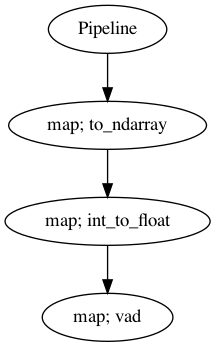
Once you start to run the code below, it will straight away recording your voice. Right now I am using built-in microphone.
If you run in jupyter notebook, press button stop up there to stop recording, if in terminal, press CTRL + c.
[14]:
file, samples = malaya_speech.streaming.record(p)
file
/Library/Frameworks/Python.framework/Versions/3.7/lib/python3.7/site-packages/librosa/core/spectrum.py:224: UserWarning: n_fft=512 is too small for input signal of length=320
n_fft, y.shape[-1]
saved audio to savewav_2020-11-26_22-40-56_929661.wav (ctrl-C to stop recording) ...| Listening (ctrl-C to stop recording) .../ Listening (ctrl-C to stop recording) ...- Listening (ctrl-C to stop recording) ...\ Listening (ctrl-C to stop recording) ... Listening (ctrl-C to stop recording) ...\ Listening (ctrl-C to stop recording) ...| Listening (ctrl-C to stop recording) .../ Listening (ctrl-C to stop recording) ...- Listening (ctrl-C to stop recording) ...\ Listening (ctrl-C to stop recording) ...| Listening (ctrl-C to stop recording) .../ Listening (ctrl-C to stop recording) ...- Listening (ctrl-C to stop recording) ... Listening (ctrl-C to stop recording) ...\ Listening (ctrl-C to stop recording) ...| Listening (ctrl-C to stop recording) .../ Listening (ctrl-C to stop recording) ...- Listening (ctrl-C to stop recording) ...\ Listening (ctrl-C to stop recording) ...| Listening (ctrl-C to stop recording) .../ Listening (ctrl-C to stop recording) ... Listening (ctrl-C to stop recording) ...\ Listening (ctrl-C to stop recording) ...| Listening (ctrl-C to stop recording) .../ Listening (ctrl-C to stop recording) ...- Listening (ctrl-C to stop recording) ...\ Listening (ctrl-C to stop recording) ...| Listening (ctrl-C to stop recording) .../ Listening (ctrl-C to stop recording) ...- Listening (ctrl-C to stop recording) ...\ Listening (ctrl-C to stop recording) ...
[14]:
'savewav_2020-11-26_22-40-56_929661.wav'
get the audio at malaya-speech/speech/record.
[15]:
len(samples)
[15]:
4
[16]:
ipd.Audio(file)
[16]:
[17]:
ipd.Audio(malaya_speech.astype.to_ndarray(samples[0]), rate = 16000)
[17]:
[18]:
ipd.Audio(malaya_speech.astype.to_ndarray(samples[1]), rate = 16000)
[18]:
[19]:
ipd.Audio(malaya_speech.astype.to_ndarray(samples[2]), rate = 16000)
[19]:
[20]:
ipd.Audio(malaya_speech.astype.to_ndarray(samples[3]), rate = 16000)
[20]:
