Pipeline
Contents
Pipeline#
This tutorial is available as an IPython notebook at malaya-speech/example/pipeline.
Common way#
We write python code like,
[1]:
x = 1
def foo(x):
a = x + 1
return a
foo(x)
[1]:
2
This is simple, x -> a(x) -> y, If I want to add b after a and b depends on a,
[2]:
x = 1
def foo(x):
a = x + 1
b = a + 2
return b
foo(x)
[2]:
4
x -> a(x) -> b(x) -> y, If I need both value from a, b, just simply returned a and b.
[3]:
x = 1
def foo(x):
a = x + 1
b = a + 2
return a, b
foo(x)
[3]:
(2, 4)
x -> a(x) -> y
y -> b(x) -> y1
Now, if I want to make a branch, a -> b -> c, b -> d -> e,
[4]:
x = 1
def foo(x):
a = x + 1
b = a + 2
c = b + 3
d = b - 1
e = d - 2
return a, b, c, d, e
foo(x)
[4]:
(2, 4, 7, 3, 1)
These still look simple, what if,
e as element, L as list of elements,
x[e] -> a(x)-> y[l] -> batch every 3 elements (l[e,e,e], ..) -> loop every element apply z(x) -> flatten.
And do not forget, returned all steps.
[5]:
x = 10
def foo(x):
def a(x):
return [i for i in range(x)]
y = a(x)
def batch(x, batch_size):
r = [x[i: i + batch_size] for i in range(0, len(x), batch_size)]
return r
batched = batch(y, 3)
def z(x):
return (sum(x), sum(x) / len(x))
batched_z = [z(i) for i in batched]
flatten = []
for i in batched_z:
flatten.extend(i)
return y, batched, batched_z, flatten
foo(x)
[5]:
([0, 1, 2, 3, 4, 5, 6, 7, 8, 9],
[[0, 1, 2], [3, 4, 5], [6, 7, 8], [9]],
[(3, 1.0), (12, 4.0), (21, 7.0), (9, 9.0)],
[3, 1.0, 12, 4.0, 21, 7.0, 9, 9.0])
When the code grow, it is very hard to understand especially when we have multiple branches and elements to list and vice versa.
So malaya-speech Pipeline comes to help!
Initiate pipeline#
Now, I want to do the same,
x[e] -> a(x)-> y[l] -> batch every 3 elements (l[e,e,e], ..) -> loop every element apply z(x) -> flatten.
Using malaya-speech Pipeline.
[6]:
from malaya_speech import Pipeline
p = Pipeline()
def a(x):
return [i for i in range(x)]
def z(x):
return (sum(x), sum(x) / len(x))
pipeline = (
p.map(a).batching(3).foreach_map(z).flatten()
)
Yep, simple as that! Do not worry, we will look into each interfaces later.
Pipeline visualization#
[7]:
p.visualize()
[7]:
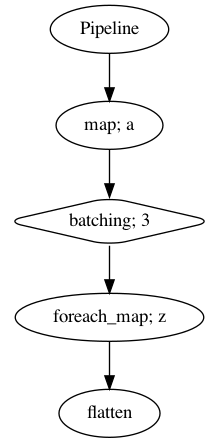
So now, we can understand what our pipeline trying to do.
[10]:
result = p(x)
result
[10]:
{'a': [0, 1, 2, 3, 4, 5, 6, 7, 8, 9],
'batching': ([0, 1, 2], [3, 4, 5], [6, 7, 8], [9]),
'z': [(3, 1.0), (12, 4.0), (21, 7.0), (9, 9.0)],
'flatten': [3, 1.0, 12, 4.0, 21, 7.0, 9, 9.0]}
So the results are pretty same and malaya-speech Pipeline will returned dictionary type.
[11]:
def a(x):
return [i for i in range(x)]
def left(x):
return (sum(x), sum(x) / len(x))
def right(x):
return [i * i for i in x]
p = Pipeline()
batched = p.map(a).batching(3)
pipe_left = batched.foreach_map(left)
pipe_right = batched.foreach_map(right)
combined = pipe_left.zip(pipe_right).flatten()
p.visualize()
[11]:
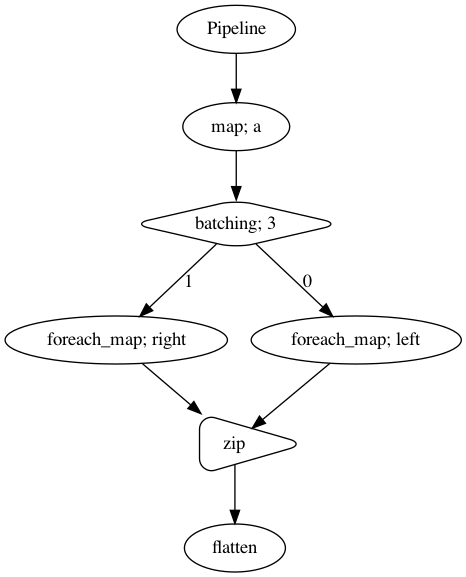
[12]:
result = p(x)
result
[12]:
{'a': [0, 1, 2, 3, 4, 5, 6, 7, 8, 9],
'batching': ([0, 1, 2], [3, 4, 5], [6, 7, 8], [9]),
'left': [(3, 1.0), (12, 4.0), (21, 7.0), (9, 9.0)],
'right': [[0, 1, 4], [9, 16, 25], [36, 49, 64], [81]],
'zip': ([(3, 1.0), (12, 4.0), (21, 7.0), (9, 9.0)],
[[0, 1, 4], [9, 16, 25], [36, 49, 64], [81]]),
'flatten': [(3, 1.0),
(12, 4.0),
(21, 7.0),
(9, 9.0),
[0, 1, 4],
[9, 16, 25],
[36, 49, 64],
[81]]}
Interface#
map#
map is simply apply a function for input.
[13]:
p = Pipeline()
p.map(lambda x: x + 1)
p(2)
[13]:
{'<lambda>': 3}
[14]:
p = Pipeline()
p.map(lambda x: x + 1, name = 'plus')
p(2)
[14]:
{'plus': 3}
[15]:
def x(a, b):
return a + b
p = Pipeline()
p.map(x, b = 3, name = 'plus')
p(2)
[15]:
{'x_plus': 5}
batching#
batching is simply batch elements to size of N.
[16]:
p = Pipeline()
p.batching(2)
p([1,2,3,4,5])
[16]:
{'batching': ([1, 2], [3, 4], [5])}
[17]:
p = Pipeline()
p.batching(2).batching(2)
p([1,2,3,4,5])
[17]:
{'batching': (([1, 2], [3, 4]), ([5],))}
As you can see, batching only returned last batching because the key in dictionary is duplicate. So to prevent any duplicate,
[18]:
p = Pipeline()
p.batching(2).batching(2, name = 'second')
p([1,2,3,4,5])
[18]:
{'batching': ([1, 2], [3, 4], [5]),
'batching_second': (([1, 2], [3, 4]), ([5],))}
foreach_map#
foreach_map is simply apply a function for each elements in a list.
[19]:
p = Pipeline()
def x(a):
return a * a
p.map(lambda x: [i for i in range(x)], name = 'generate').foreach_map(x)
p(5)
[19]:
{'generate': [0, 1, 2, 3, 4], 'x': [0, 1, 4, 9, 16]}
[20]:
p = Pipeline()
def x(a):
return sum(a)
p.map(lambda x: [i for i in range(x)], name = 'generate').batching(2).foreach_map(x)
p(9)
[20]:
{'generate': [0, 1, 2, 3, 4, 5, 6, 7, 8],
'batching': ([0, 1], [2, 3], [4, 5], [6, 7], [8]),
'x': [1, 5, 9, 13, 8]}
foreach_map also provide different methods to process the elements,
class foreach_map(Pipeline):
"""
Apply a function to every element in a tuple in the stream.
Parameters
----------
func: callable
method: str, optional (default='sync')
method to process each elements.
* ``'sync'`` - loop one-by-one to process.
* ``'async'`` - async process all elements at the same time.
* ``'thread'`` - multithreading level to process all elements at the same time.
Default is 1 worker. Override `worker_size=n` to increase.
* ``'process'`` - multiprocessing level to process all elements at the same time.
Default is 1 worker. Override `worker_size=n` to increase.
*args :
The arguments to pass to the function.
**kwargs:
Keyword arguments to pass to func.
Default is sync. If,
async, you need to install tornado,
pip3 install tornado
thread, you need to install dask,
pip3 install dask
We only provided single-machine dask processing.
process, you need to install dask,
pip3 install dask
We only provided single-machine dask processing.
[21]:
import time
p = Pipeline()
def x(a):
time.sleep(1)
return sum(a)
p.map(lambda x: [i for i in range(x)], name = 'generate').batching(2).foreach_map(x)
[21]:
<foreach_map: x>
[22]:
%%time
p(9)
CPU times: user 1.24 ms, sys: 1.35 ms, total: 2.59 ms
Wall time: 5.01 s
[22]:
{'generate': [0, 1, 2, 3, 4, 5, 6, 7, 8],
'batching': ([0, 1], [2, 3], [4, 5], [6, 7], [8]),
'x': [1, 5, 9, 13, 8]}
[23]:
p = Pipeline()
def x(a):
time.sleep(1)
return sum(a)
p.map(lambda x: [i for i in range(x)], name = 'generate').batching(2).foreach_map(x, method = 'async')
[23]:
<foreach_map: x>
[24]:
%%time
p(9)
CPU times: user 1.99 ms, sys: 1.63 ms, total: 3.61 ms
Wall time: 5.01 s
[24]:
{'generate': [0, 1, 2, 3, 4, 5, 6, 7, 8],
'batching': ([0, 1], [2, 3], [4, 5], [6, 7], [8]),
'x': [1, 5, 9, 13, 8]}
asynchronous != concurrency.
[25]:
p = Pipeline()
def x(a):
time.sleep(1)
return sum(a)
p.map(lambda x: [i for i in range(x)], name = 'generate').batching(2).foreach_map(x, method = 'thread')
[25]:
<foreach_map: x>
[26]:
%%time
p(9)
CPU times: user 9.2 ms, sys: 3.59 ms, total: 12.8 ms
Wall time: 5.01 s
[26]:
{'generate': [0, 1, 2, 3, 4, 5, 6, 7, 8],
'batching': ([0, 1], [2, 3], [4, 5], [6, 7], [8]),
'x': [1, 5, 9, 13, 8]}
Try to increase the worker size, worker_size=n.
[27]:
p = Pipeline()
def x(a):
time.sleep(1)
return sum(a)
p.map(lambda x: [i for i in range(x)], name = 'generate').batching(2)\
.foreach_map(x, method = 'thread', worker_size = 5)
[27]:
<foreach_map: x>
[28]:
%%time
p(9)
CPU times: user 7.07 ms, sys: 3.1 ms, total: 10.2 ms
Wall time: 1.01 s
[28]:
{'generate': [0, 1, 2, 3, 4, 5, 6, 7, 8],
'batching': ([0, 1], [2, 3], [4, 5], [6, 7], [8]),
'x': [1, 5, 9, 13, 8]}
We do not suggest use threading level to process a very extensive function, so, use processing level instead.
[29]:
p = Pipeline()
def x(a):
time.sleep(1)
return sum(a)
p.map(lambda x: [i for i in range(x)], name = 'generate').batching(2)\
.foreach_map(x, method = 'process', worker_size = 5)
[29]:
<foreach_map: x>
[30]:
%%time
p(9)
CPU times: user 28 ms, sys: 43.1 ms, total: 71.1 ms
Wall time: 1.34 s
[30]:
{'generate': [0, 1, 2, 3, 4, 5, 6, 7, 8],
'batching': ([0, 1], [2, 3], [4, 5], [6, 7], [8]),
'x': [1, 5, 9, 13, 8]}
Perfecto!
partition#
partition is simply to group multiple emit into N size of tuple. Each successful partition, N count will reset.
[31]:
p = Pipeline()
p.partition(3).map(lambda x: sum(x), name = 'sum')
p(1)
[31]:
{}
First emit nothing happened because partition only proceed if we emit after N size.
[32]:
p(2)
[32]:
{}
[33]:
p(3)
[33]:
{'partition': (1, 2, 3), 'sum': 6}
[34]:
p(4) # not yet, N count reset, returned last state
[34]:
{'partition': (1, 2, 3), 'sum': 6}
[35]:
p(5) # not yet, N count reset, returned last state
[35]:
{'partition': (1, 2, 3), 'sum': 6}
[36]:
p(6)
[36]:
{'partition': (4, 5, 6), 'sum': 15}
sliding_window#
partition is simply to group multiple emit into N size of tuple.
[37]:
p = Pipeline()
p.sliding_window(3).map(lambda x: sum(x), name = 'sum')
p(1)
[37]:
{'sliding_window': (1,), 'sum': 1}
[38]:
p(2)
[38]:
{'sliding_window': (1, 2), 'sum': 3}
[39]:
p(3)
[39]:
{'sliding_window': (1, 2, 3), 'sum': 6}
[40]:
p(4)
[40]:
{'sliding_window': (2, 3, 4), 'sum': 9}
If you want exact size of N,
[41]:
p = Pipeline()
p.sliding_window(3, return_partial = False).map(lambda x: sum(x), name = 'sum')
p(1)
[41]:
{}
[42]:
p(2)
[42]:
{}
[43]:
p(3)
[43]:
{'sliding_window': (1, 2, 3), 'sum': 6}
[44]:
p(4)
[44]:
{'sliding_window': (2, 3, 4), 'sum': 9}
flatten#
flatten simply to flatten nested list.
[45]:
p = Pipeline()
p.map(lambda x: [i for i in range(x)], name = 'generate').batching(2).flatten()
p(10)
[45]:
{'generate': [0, 1, 2, 3, 4, 5, 6, 7, 8, 9],
'batching': ([0, 1], [2, 3], [4, 5], [6, 7], [8, 9]),
'flatten': [0, 1, 2, 3, 4, 5, 6, 7, 8, 9]}
[46]:
p = Pipeline()
p.map(lambda x: [i for i in range(x)], name = 'generate').batching(2).batching(3).flatten().flatten(name = 'nested')
p(10)
[46]:
{'generate': [0, 1, 2, 3, 4, 5, 6, 7, 8, 9],
'batching': (([0, 1], [2, 3], [4, 5]), ([6, 7], [8, 9])),
'flatten': [[0, 1], [2, 3], [4, 5], [6, 7], [8, 9]],
'flatten_nested': [0, 1, 2, 3, 4, 5, 6, 7, 8, 9]}
zip#
zip is to combine 2 branches into 1 branch.
[47]:
p = Pipeline()
left = p.map(lambda x: x + 1, name = 'left')
right = p.map(lambda x: x + 10, name = 'right')
left.zip(right).map(sum)
p.visualize()
[47]:
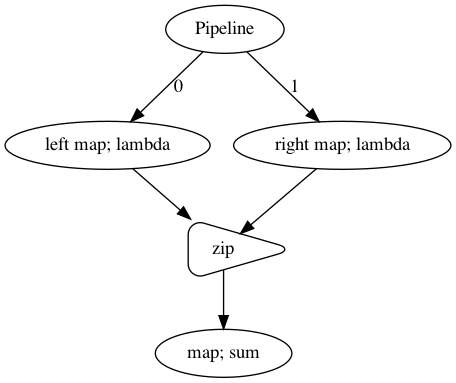
[48]:
p(2)
[48]:
{'left': 3, 'right': 12, 'zip': (3, 12), 'sum': 15}
[49]:
p = Pipeline()
left = p.map(lambda x: [i + 1 for i in range(x)], name = 'generate_left')
right = p.map(lambda x: [i + 10 for i in range(x)], name = 'generate_right')
left.zip(right).flatten()
p.visualize()
[49]:
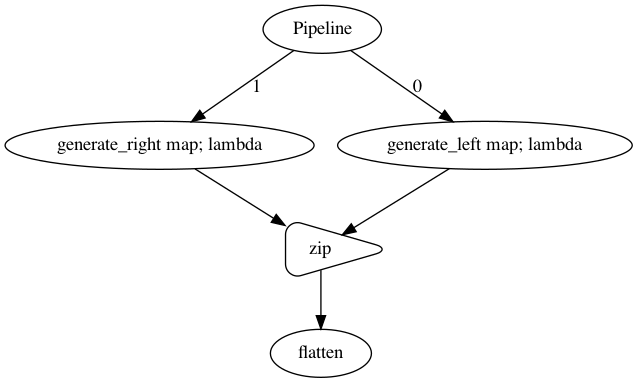
[50]:
p(5)
[50]:
{'generate_left': [1, 2, 3, 4, 5],
'generate_right': [10, 11, 12, 13, 14],
'zip': ([1, 2, 3, 4, 5], [10, 11, 12, 13, 14]),
'flatten': [1, 2, 3, 4, 5, 10, 11, 12, 13, 14]}
foreach_zip#
foreach_zip same like zip, combine 2 branches into 1 branch, but will zip left and right hand sides for each elements.
[51]:
p = Pipeline()
left = p.map(lambda x: [i + 1 for i in range(x)], name = 'generate_left')
right = p.map(lambda x: [i + 10 for i in range(x)], name = 'generate_right')
left.foreach_zip(right).foreach_map(sum)
p.visualize()
[51]:
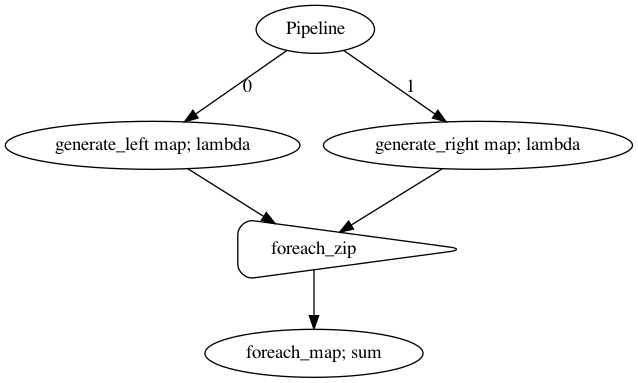
[52]:
p(5)
[52]:
{'generate_left': [1, 2, 3, 4, 5],
'generate_right': [10, 11, 12, 13, 14],
'foreach_zip': ((1, 10), (2, 11), (3, 12), (4, 13), (5, 14)),
'sum': [11, 13, 15, 17, 19]}
