Speaker count Detection
Contents
Speaker count Detection#
This tutorial is available as an IPython notebook at malaya-speech/example/speaker-count.
This module is language independent, so it save to use on different languages.
This is an application of malaya-speech Pipeline, read more about malaya-speech Pipeline at malaya-speech/example/pipeline.
Dataset#
Trained on Musan Speech, VCTK, LibriSpeech, Mandarin speakers and Malaya-Speech TTS dataset to detect number of speakers.
[1]:
import os
os.environ['CUDA_VISIBLE_DEVICES'] = ''
[2]:
import malaya_speech
import numpy as np
from malaya_speech import Pipeline
2023-09-01 12:10:43.857159: I tensorflow/core/platform/cpu_feature_guard.cc:193] This TensorFlow binary is optimized with oneAPI Deep Neural Network Library (oneDNN) to use the following CPU instructions in performance-critical operations: AVX2 AVX_VNNI FMA
To enable them in other operations, rebuild TensorFlow with the appropriate compiler flags.
2023-09-01 12:10:45.110317: I tensorflow/core/util/port.cc:104] oneDNN custom operations are on. You may see slightly different numerical results due to floating-point round-off errors from different computation orders. To turn them off, set the environment variable `TF_ENABLE_ONEDNN_OPTS=0`.
2023-09-01 12:10:46.035942: W tensorflow/compiler/xla/stream_executor/platform/default/dso_loader.cc:64] Could not load dynamic library 'libnvinfer.so.7'; dlerror: libnvinfer.so.7: cannot open shared object file: No such file or directory
2023-09-01 12:10:46.035979: W tensorflow/compiler/xla/stream_executor/platform/default/dso_loader.cc:64] Could not load dynamic library 'libnvinfer_plugin.so.7'; dlerror: libnvinfer_plugin.so.7: cannot open shared object file: No such file or directory
2023-09-01 12:10:46.035982: W tensorflow/compiler/tf2tensorrt/utils/py_utils.cc:38] TF-TRT Warning: Cannot dlopen some TensorRT libraries. If you would like to use Nvidia GPU with TensorRT, please make sure the missing libraries mentioned above are installed properly.
/home/husein/.local/lib/python3.8/site-packages/tensorflow_addons/utils/ensure_tf_install.py:53: UserWarning: Tensorflow Addons supports using Python ops for all Tensorflow versions above or equal to 2.4.0 and strictly below 2.7.0 (nightly versions are not supported).
The versions of TensorFlow you are currently using is 2.11.0 and is not supported.
Some things might work, some things might not.
If you were to encounter a bug, do not file an issue.
If you want to make sure you're using a tested and supported configuration, either change the TensorFlow version or the TensorFlow Addons's version.
You can find the compatibility matrix in TensorFlow Addon's readme:
https://github.com/tensorflow/addons
warnings.warn(
/home/husein/.local/lib/python3.8/site-packages/tensorflow_addons/utils/resource_loader.py:78: UserWarning: You are currently using TensorFlow 2.11.0 and trying to load a custom op (custom_ops/seq2seq/_beam_search_ops.so).
TensorFlow Addons has compiled its custom ops against TensorFlow 2.6.0, and there are no compatibility guarantees between the two versions.
This means that you might get segfaults when loading the custom op, or other kind of low-level errors.
If you do, do not file an issue on Github. This is a known limitation.
It might help you to fallback to pure Python ops by setting environment variable `TF_ADDONS_PY_OPS=1` or using `tfa.options.disable_custom_kernel()` in your code. To do that, see https://github.com/tensorflow/addons#gpucpu-custom-ops
You can also change the TensorFlow version installed on your system. You would need a TensorFlow version equal to or above 2.6.0 and strictly below 2.7.0.
Note that nightly versions of TensorFlow, as well as non-pip TensorFlow like `conda install tensorflow` or compiled from source are not supported.
The last solution is to find the TensorFlow Addons version that has custom ops compatible with the TensorFlow installed on your system. To do that, refer to the readme: https://github.com/tensorflow/addons
warnings.warn(
Cannot import beam_search_ops from Tensorflow Addons, ['malaya.jawi_rumi.deep_model', 'malaya.phoneme.deep_model', 'malaya.rumi_jawi.deep_model', 'malaya.stem.deep_model'] will not available to use, make sure Tensorflow Addons version >= 0.12.0
check compatible Tensorflow version with Tensorflow Addons at https://github.com/tensorflow/addons/releases
/home/husein/.local/lib/python3.8/site-packages/whisper/timing.py:58: NumbaDeprecationWarning: The 'nopython' keyword argument was not supplied to the 'numba.jit' decorator. The implicit default value for this argument is currently False, but it will be changed to True in Numba 0.59.0. See https://numba.readthedocs.io/en/stable/reference/deprecation.html#deprecation-of-object-mode-fall-back-behaviour-when-using-jit for details.
def backtrace(trace: np.ndarray):
/home/husein/.local/lib/python3.8/site-packages/bitsandbytes/cextension.py:34: UserWarning: The installed version of bitsandbytes was compiled without GPU support. 8-bit optimizers, 8-bit multiplication, and GPU quantization are unavailable.
warn("The installed version of bitsandbytes was compiled without GPU support. "
/home/husein/.local/lib/python3.8/site-packages/bitsandbytes/libbitsandbytes_cpu.so: undefined symbol: cadam32bit_grad_fp32
`pyaudio` is not available, `malaya_speech.streaming.pyaudio` is not able to use.
[3]:
y, sr = malaya_speech.load('speech/vctk/p300_298_mic1.flac')
len(y) / sr
[3]:
5.2068125
[4]:
from datasets import Audio
y2, sr = malaya_speech.load('speech/podcast/toodia.mp3')
len(y2) / 16000
[4]:
60.0
[5]:
import IPython.display as ipd
ipd.Audio(y, rate = sr)
[5]:
[6]:
ipd.Audio(y2, rate = sr)
[6]:
List available Nemo models#
[7]:
malaya_speech.is_clean.available_nemo()
[7]:
| original from | Size (MB) | |
|---|---|---|
| huseinzol05/nemo-is-clean-speakernet | https://catalog.ngc.nvidia.com/orgs/nvidia/tea... | 16.2 |
| huseinzol05/nemo-is-clean-titanet_large | https://catalog.ngc.nvidia.com/orgs/nvidia/tea... | 88.8 |
Load Nemo model#
def nemo(
model: str = 'huseinzol05/nemo-speaker-count-speakernet',
**kwargs,
):
"""
Load Nvidia Nemo speaker count model.
Trained on 300 ms frames.
Parameters
----------
model : str, optional (default='huseinzol05/nemo-speaker-count-speakernet')
Check available models at `malaya_speech.speaker_count.available_nemo()`.
Returns
-------
result : malaya_speech.torch_model.nemo.Classification class
"""
[8]:
model = malaya_speech.speaker_count.nemo(model = 'huseinzol05/nemo-speaker-count-titanet_large')
[9]:
_ = model.eval()
How to use Speaker Count detection#
We finetuned nemo models on 300 ms frame.
[10]:
frames = list(malaya_speech.utils.generator.frames(y, 300, sr, False))
[11]:
%%time
probs = [(frame, model.predict([frame])[0]) for frame in frames]
CPU times: user 7.1 s, sys: 72.4 ms, total: 7.18 s
Wall time: 992 ms
[13]:
vad = malaya_speech.vad.deep_model(model = 'vggvox-v2')
frames = list(malaya_speech.utils.generator.frames(y, 30, sr))
p = Pipeline()
pipeline = (
p.batching(5)
.foreach_map(vad.predict)
.flatten()
)
p.visualize()
2023-09-01 12:14:17.946627: I tensorflow/core/platform/cpu_feature_guard.cc:193] This TensorFlow binary is optimized with oneAPI Deep Neural Network Library (oneDNN) to use the following CPU instructions in performance-critical operations: AVX2 AVX_VNNI FMA
To enable them in other operations, rebuild TensorFlow with the appropriate compiler flags.
2023-09-01 12:14:17.957400: E tensorflow/compiler/xla/stream_executor/cuda/cuda_driver.cc:267] failed call to cuInit: CUDA_ERROR_NO_DEVICE: no CUDA-capable device is detected
2023-09-01 12:14:17.957442: I tensorflow/compiler/xla/stream_executor/cuda/cuda_diagnostics.cc:169] retrieving CUDA diagnostic information for host: husein-MS-7D31
2023-09-01 12:14:17.957445: I tensorflow/compiler/xla/stream_executor/cuda/cuda_diagnostics.cc:176] hostname: husein-MS-7D31
2023-09-01 12:14:17.957725: I tensorflow/compiler/xla/stream_executor/cuda/cuda_diagnostics.cc:200] libcuda reported version is: 470.199.2
2023-09-01 12:14:17.957751: I tensorflow/compiler/xla/stream_executor/cuda/cuda_diagnostics.cc:204] kernel reported version is: 470.199.2
2023-09-01 12:14:17.957754: I tensorflow/compiler/xla/stream_executor/cuda/cuda_diagnostics.cc:310] kernel version seems to match DSO: 470.199.2
/home/husein/dev/malaya-speech/malaya_speech/utils/featurization.py:38: FutureWarning: Pass sr=16000, n_fft=512 as keyword args. From version 0.10 passing these as positional arguments will result in an error
self.mel_basis = librosa.filters.mel(
[13]:
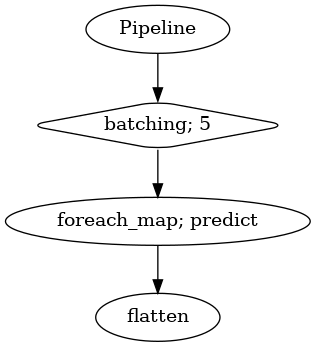
[14]:
result = p.emit(frames)
result.keys()
/home/husein/.local/lib/python3.8/site-packages/librosa/util/decorators.py:88: UserWarning: n_fft=512 is too small for input signal of length=480
return f(*args, **kwargs)
2023-09-01 12:14:19.769920: I tensorflow/compiler/mlir/mlir_graph_optimization_pass.cc:357] MLIR V1 optimization pass is not enabled
/home/husein/.local/lib/python3.8/site-packages/librosa/util/decorators.py:88: UserWarning: n_fft=512 is too small for input signal of length=269
return f(*args, **kwargs)
[14]:
dict_keys(['batching', 'predict', 'flatten'])
[15]:
frames_vad = [(frame, result['flatten'][no]) for no, frame in enumerate(frames)]
grouped_vad = malaya_speech.utils.group.group_frames(frames_vad)
grouped_vad = malaya_speech.utils.group.group_frames_threshold(grouped_vad, threshold_to_stop = 0.3)
grouped_vad = malaya_speech.utils.group.group_frames(grouped_vad)
[16]:
import matplotlib.pyplot as plt
import seaborn as sns
sns.set()
[17]:
nrows = 2
fig, ax = plt.subplots(nrows = nrows, ncols = 1)
fig.set_figwidth(20)
fig.set_figheight(nrows * 3)
malaya_speech.extra.visualization.visualize_vad(y, grouped_vad, sr, ax = ax[0])
malaya_speech.extra.visualization.plot_classification(probs, 'speaker count',
yaxis = True, ax = ax[1])
fig.tight_layout()
plt.show()
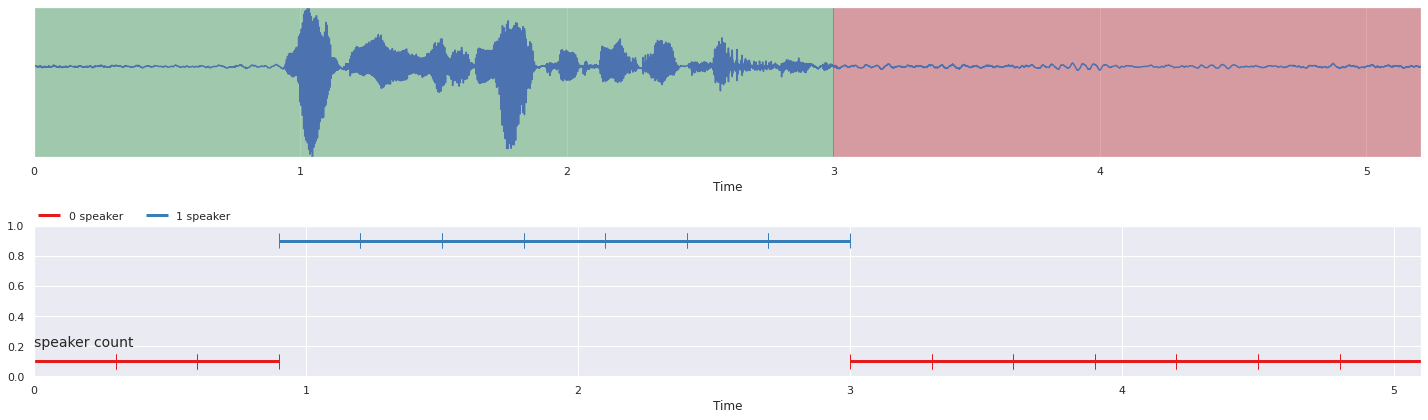
[18]:
frames = list(malaya_speech.utils.generator.frames(y2, 300, sr, False))
[19]:
%%time
probs = [(frame, model.predict([frame])[0]) for frame in frames]
CPU times: user 1min 14s, sys: 994 ms, total: 1min 15s
Wall time: 7.35 s
[20]:
vad = malaya_speech.vad.deep_model(model = 'vggvox-v2')
frames = list(malaya_speech.utils.generator.frames(y2, 30, sr))
p = Pipeline()
pipeline = (
p.batching(5)
.foreach_map(vad.predict)
.flatten()
)
p.visualize()
/home/husein/dev/malaya-speech/malaya_speech/utils/featurization.py:38: FutureWarning: Pass sr=16000, n_fft=512 as keyword args. From version 0.10 passing these as positional arguments will result in an error
self.mel_basis = librosa.filters.mel(
[20]:
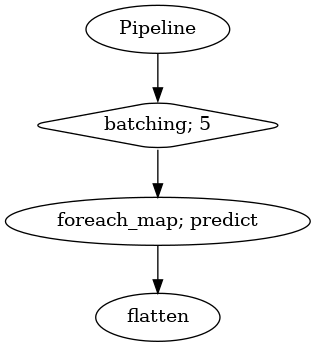
[21]:
result = p.emit(frames)
result.keys()
/home/husein/.local/lib/python3.8/site-packages/librosa/util/decorators.py:88: UserWarning: n_fft=512 is too small for input signal of length=480
return f(*args, **kwargs)
[21]:
dict_keys(['batching', 'predict', 'flatten'])
[22]:
frames_vad = [(frame, result['flatten'][no]) for no, frame in enumerate(frames)]
grouped_vad = malaya_speech.utils.group.group_frames(frames_vad)
grouped_vad = malaya_speech.utils.group.group_frames_threshold(grouped_vad, threshold_to_stop = 0.3)
grouped_vad = malaya_speech.utils.group.group_frames(grouped_vad)
[23]:
nrows = 2
fig, ax = plt.subplots(nrows = nrows, ncols = 1)
fig.set_figwidth(20)
fig.set_figheight(nrows * 3)
malaya_speech.extra.visualization.visualize_vad(y2, grouped_vad, sr, ax = ax[0])
malaya_speech.extra.visualization.plot_classification(probs, 'speaker count',
yaxis = True, ax = ax[1])
fig.tight_layout()
plt.show()
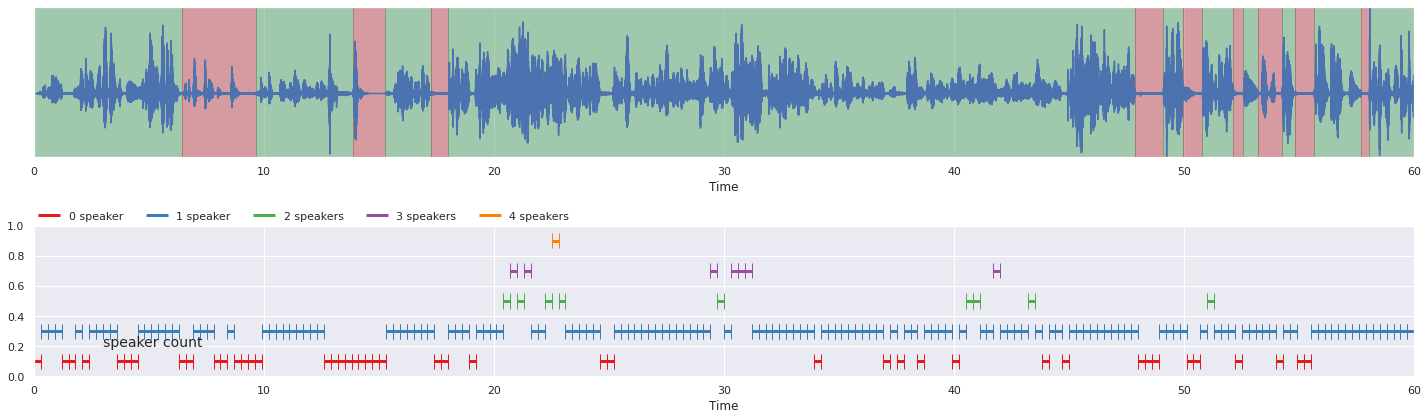
[24]:
ipd.Audio(y2[20 * sr: 30 * sr], rate = sr)
[24]:
