Speaker Change Detection
Contents
Speaker Change Detection#
Speaker change detection is an important part of speaker diarization systems. It aims at finding the boundaries between speech turns of two different speakers.
This tutorial is available as an IPython notebook at malaya-speech/example/speaker-change.
This module is language independent, so it save to use on different languages. Pretrained models trained on multilanguages.
This is an application of malaya-speech Pipeline, read more about malaya-speech Pipeline at malaya-speech/example/pipeline.
Dataset#
Trained on Voxceleb V1 and LibriSpeech datasets with augmented noise.
[1]:
import malaya_speech
import numpy as np
from malaya_speech import Pipeline
[2]:
y, sr = malaya_speech.load('speech/video/The-Singaporean-White-Boy.wav')
len(y), sr
[2]:
(1634237, 16000)
[3]:
# just going to take 30 seconds
y = y[:sr * 30]
[4]:
import IPython.display as ipd
ipd.Audio(y, rate = sr)
[4]:
This audio extracted from https://www.youtube.com/watch?v=HylaY5e1awo&t=2s
Why need to detect speaker change#
Let say you have VAD model, like below,
[5]:
vad = malaya_speech.vad.deep_model(model = 'vggvox-v2')
frames = list(malaya_speech.utils.generator.frames(y, 30, sr))
p = Pipeline()
pipeline = (
p.batching(5)
.foreach_map(vad.predict)
.flatten()
)
p.visualize()
[5]:
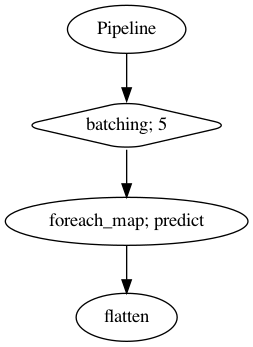
[6]:
result = p.emit(frames)
result.keys()
/Users/huseinzolkepli/Documents/tf-1.15/env/lib/python3.7/site-packages/librosa/core/spectrum.py:224: UserWarning: n_fft=512 is too small for input signal of length=480
n_fft, y.shape[-1]
[6]:
dict_keys(['batching', 'predict', 'flatten'])
[7]:
frames_vad = [(frame, result['flatten'][no]) for no, frame in enumerate(frames)]
grouped_vad = malaya_speech.utils.group.group_frames(frames_vad)
grouped_vad = malaya_speech.utils.group.group_frames_threshold(grouped_vad, threshold_to_stop = 0.3)
grouped_vad = malaya_speech.utils.group.group_frames(grouped_vad)
[8]:
malaya_speech.extra.visualization.visualize_vad(y, grouped_vad, sr)
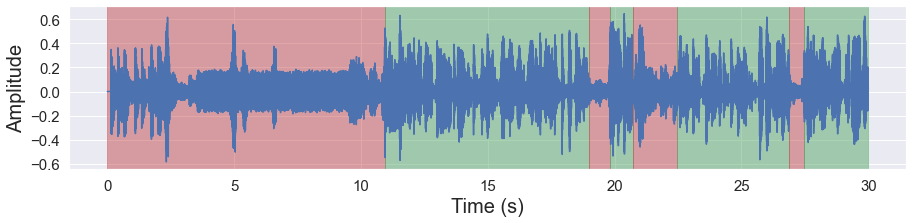
As you can see, sometime in one voice activity can have multiple speakers, example, speaker B continue to speak after speaker A, so this will detected as one voice activity. So to cut that one voice activity into N voice activity, we can use speaker change detection!
List available deep model#
[9]:
malaya_speech.speaker_change.available_model()
INFO:root:last accuracy during training session before early stopping.
[9]:
| Size (MB) | Quantized Size (MB) | Accuracy | |
|---|---|---|---|
| vggvox-v2 | 31.1 | 7.92 | 0.63979 |
| speakernet | 20.3 | 5.18 | 0.64524 |
Load deep model#
def deep_model(model: str = 'speakernet', quantized: bool = False, **kwargs):
"""
Load speaker change deep model.
Parameters
----------
model : str, optional (default='vggvox-v2')
Model architecture supported. Allowed values:
* ``'vggvox-v2'`` - finetuned VGGVox V2.
* ``'speakernet'`` - finetuned SpeakerNet.
quantized : bool, optional (default=False)
if True, will load 8-bit quantized model.
Quantized model not necessary faster, totally depends on the machine.
Returns
-------
result : malaya_speech.supervised.classification.load function
"""
[11]:
speakernet = malaya_speech.speaker_change.deep_model('speakernet')
vggvox_v2 = malaya_speech.speaker_change.deep_model('vggvox-v2')
How to use Speaker Change detection#
We trained speaker change detection models on 500 ms frames, so, split a sample into multiple chunks with length 500 ms each, and speaker change only got 2 classes, False and True.
[12]:
frames = list(malaya_speech.utils.generator.frames(y, 500, sr))
[13]:
%%time
probs_vggvox_v2 = [(frame, vggvox_v2.predict_proba([frame])[0, 1]) for frame in frames]
CPU times: user 12.9 s, sys: 2.4 s, total: 15.3 s
Wall time: 3.35 s
[14]:
%%time
probs_speakernet = [(frame, speakernet.predict_proba([frame])[0, 1]) for frame in frames]
CPU times: user 5.17 s, sys: 555 ms, total: 5.72 s
Wall time: 1.03 s
[15]:
import matplotlib.pyplot as plt
import seaborn as sns
sns.set()
[16]:
nrows = 3
fig, ax = plt.subplots(nrows = nrows, ncols = 1)
fig.set_figwidth(20)
fig.set_figheight(nrows * 3)
malaya_speech.extra.visualization.visualize_vad(y, grouped_vad, sr, ax = ax[0])
malaya_speech.extra.visualization.plot_classification(probs_vggvox_v2, 'speaker-change vggvox-v2', yaxis = True,
ax = ax[1])
malaya_speech.extra.visualization.plot_classification(probs_speakernet, 'speaker-change speakernet', yaxis = True,
ax = ax[2])
fig.tight_layout()
plt.show()
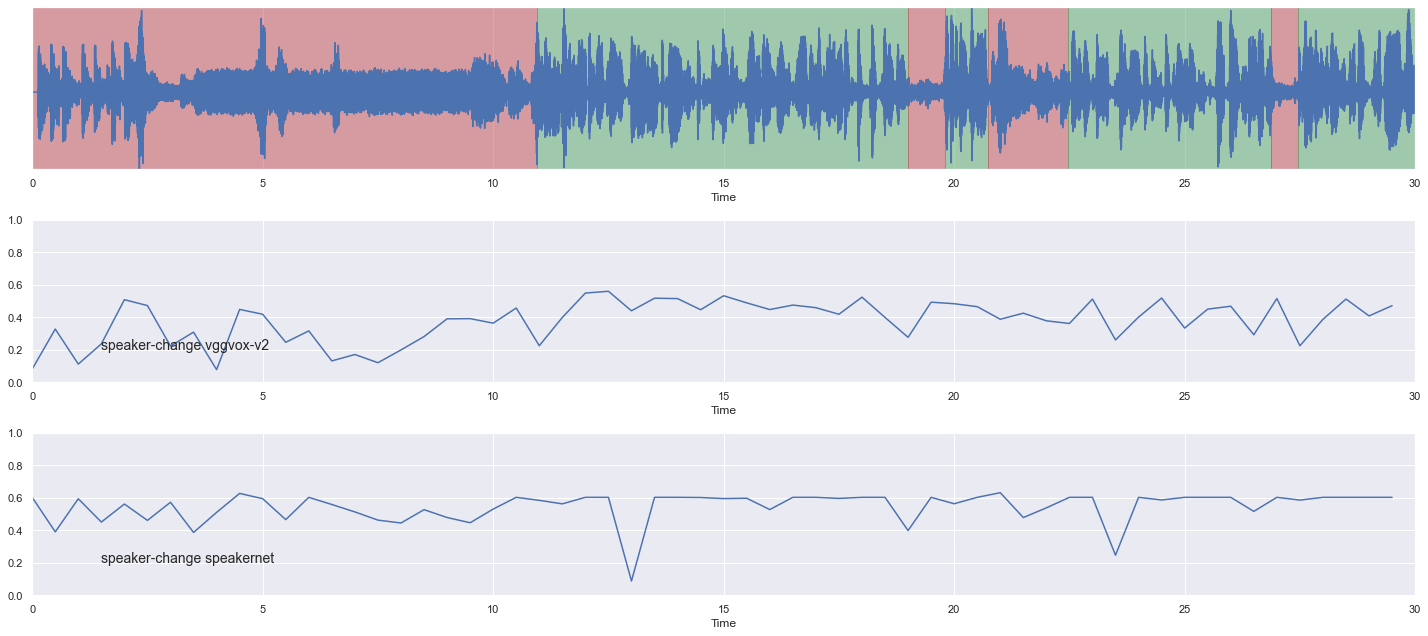
Split VAD results into smaller samples#
In order to split one VAD result into multiple samples based on speaker change detection, just use malaya_speech.speaker_change.split_activities,
def split_activities(
vad_results,
speaker_change_results,
speaker_change_threshold: float = 0.5,
sr: int = 16000,
ignore_not_activity = True,
):
"""
split VAD based on speaker change threshold, worse-case O(N^2).
Parameters
----------
vad_results: List[Tuple[Frame, label]]
results from VAD.
speaker_change_results: List[Tuple[Frame, float]], optional (default=None)
results from speaker change module, must in float result.
speaker_change_threshold: float, optional (default=0.5)
in one voice activity sample can be more than one speaker, split it using this threshold.
sr: int, optional (default=16000)
sample rate, classification model in malaya-speech use 16k.
ignore_not_activity: bool, optional (default=True)
If True, will ignore if result VAD is False, else will try to split.
Returns
-------
result : List[Tuple[Frame, label]]
"""
[17]:
splitted_vggvox_v2 = malaya_speech.speaker_change.split_activities(grouped_vad, probs_vggvox_v2)
splitted_speakernet = malaya_speech.speaker_change.split_activities(grouped_vad, probs_speakernet)
[18]:
nrows = 3
fig, ax = plt.subplots(nrows = nrows, ncols = 1)
fig.set_figwidth(20)
fig.set_figheight(nrows * 3)
malaya_speech.extra.visualization.visualize_vad(y, grouped_vad, sr, ax = ax[0])
malaya_speech.extra.visualization.visualize_vad(y, splitted_vggvox_v2, sr, ax = ax[1])
malaya_speech.extra.visualization.visualize_vad(y, splitted_speakernet, sr, ax = ax[2])
fig.tight_layout()
plt.show()
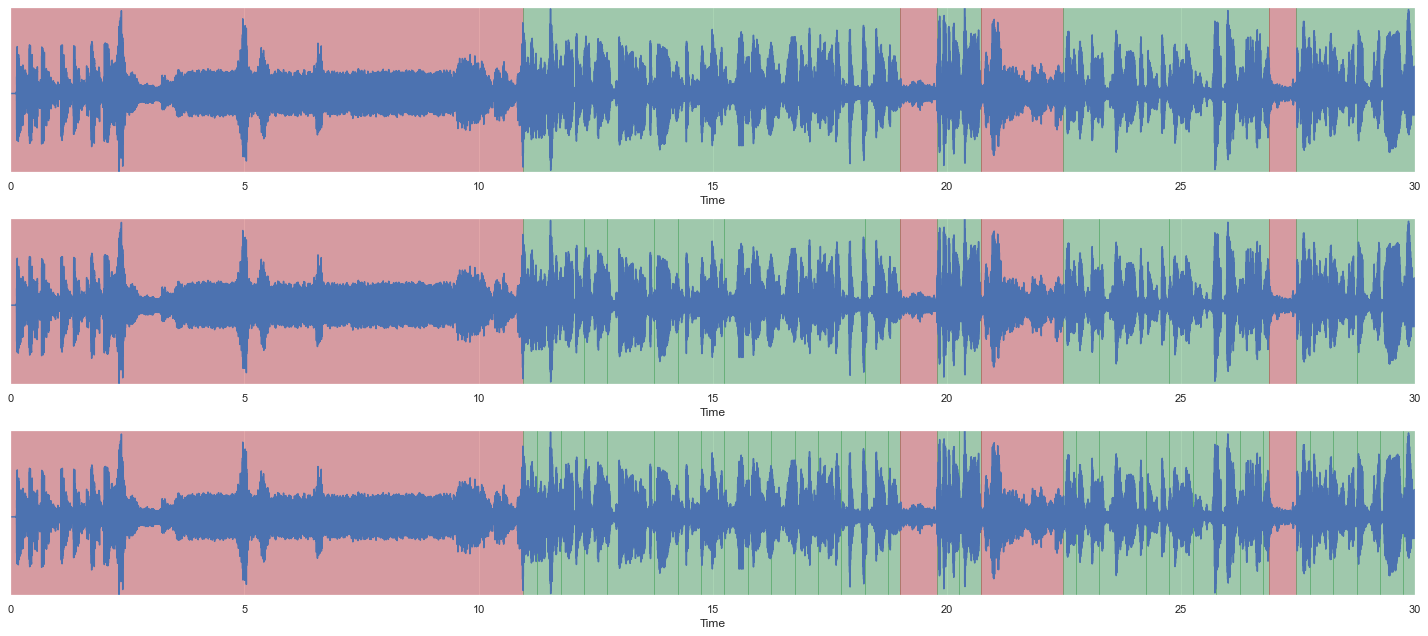
You can see thin vertical lines for second and third graphs more than first graph.
Load Quantized deep model#
To load 8-bit quantized model, simply pass quantized = True, default is False.
We can expect slightly accuracy drop from quantized model, and not necessary faster than normal 32-bit float model, totally depends on machine.
[24]:
quantized_vggvox_v2 = malaya_speech.speaker_change.deep_model(model = 'vggvox-v2', quantized = True)
WARNING:root:Load quantized model will cause accuracy drop.
/Users/huseinzolkepli/Documents/tf-1.15/env/lib/python3.7/site-packages/tensorflow_core/python/client/session.py:1750: UserWarning: An interactive session is already active. This can cause out-of-memory errors in some cases. You must explicitly call `InteractiveSession.close()` to release resources held by the other session(s).
warnings.warn('An interactive session is already active. This can '
[20]:
%%time
probs_vggvox_v2 = [(frame, vggvox_v2.predict_proba([frame])[0, 1]) for frame in frames]
CPU times: user 12.9 s, sys: 2.37 s, total: 15.2 s
Wall time: 3.05 s
[21]:
%%time
probs_quantized_vggvox_v2 = [(frame, quantized_vggvox_v2.predict_proba([frame])[0, 1]) for frame in frames]
CPU times: user 13 s, sys: 2.58 s, total: 15.6 s
Wall time: 3.24 s
[22]:
splitted_vggvox_v2 = malaya_speech.speaker_change.split_activities(grouped_vad, probs_vggvox_v2)
splitted_probs_quantized_vggvox_v2 = malaya_speech.speaker_change.split_activities(grouped_vad,
probs_quantized_vggvox_v2)
[23]:
nrows = 3
fig, ax = plt.subplots(nrows = nrows, ncols = 1)
fig.set_figwidth(20)
fig.set_figheight(nrows * 3)
malaya_speech.extra.visualization.visualize_vad(y, grouped_vad, sr, ax = ax[0])
malaya_speech.extra.visualization.visualize_vad(y, splitted_vggvox_v2, sr, ax = ax[1])
malaya_speech.extra.visualization.visualize_vad(y, splitted_probs_quantized_vggvox_v2, sr, ax = ax[2])
fig.tight_layout()
plt.show()
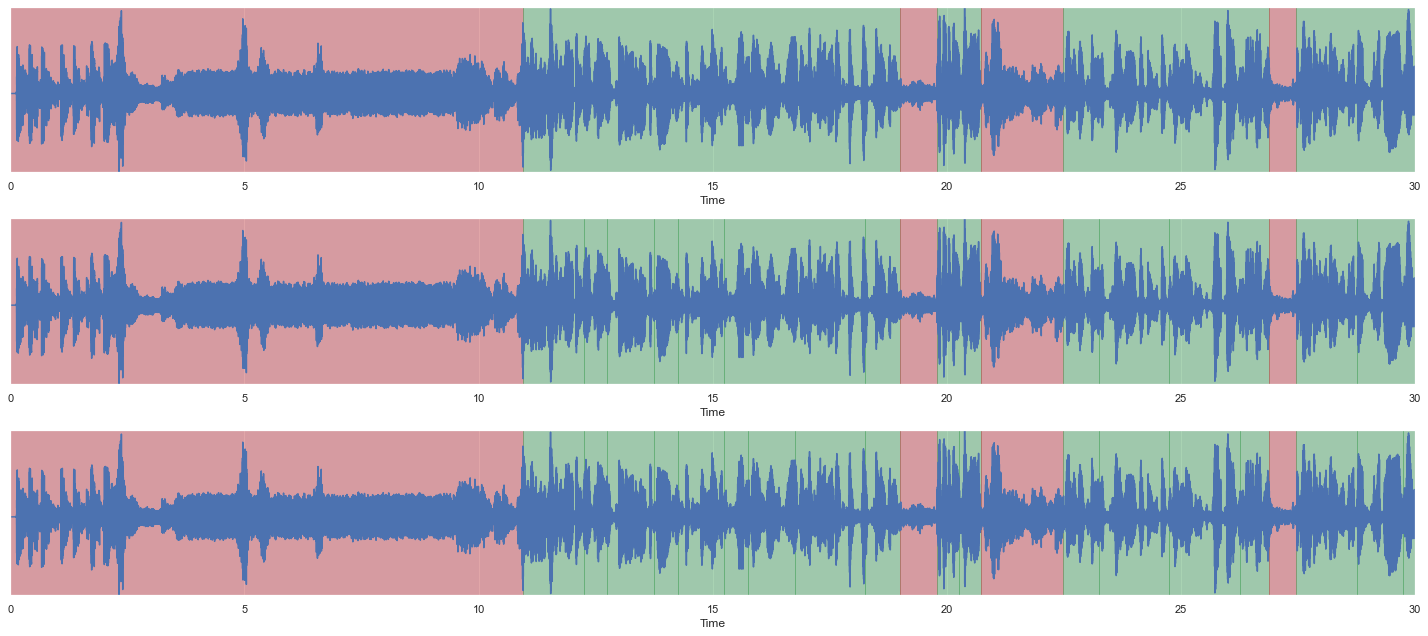
Reference#
The Singaporean White Boy - The Shan and Rozz Show: EP7, https://www.youtube.com/watch?v=HylaY5e1awo&t=2s&ab_channel=Clicknetwork
